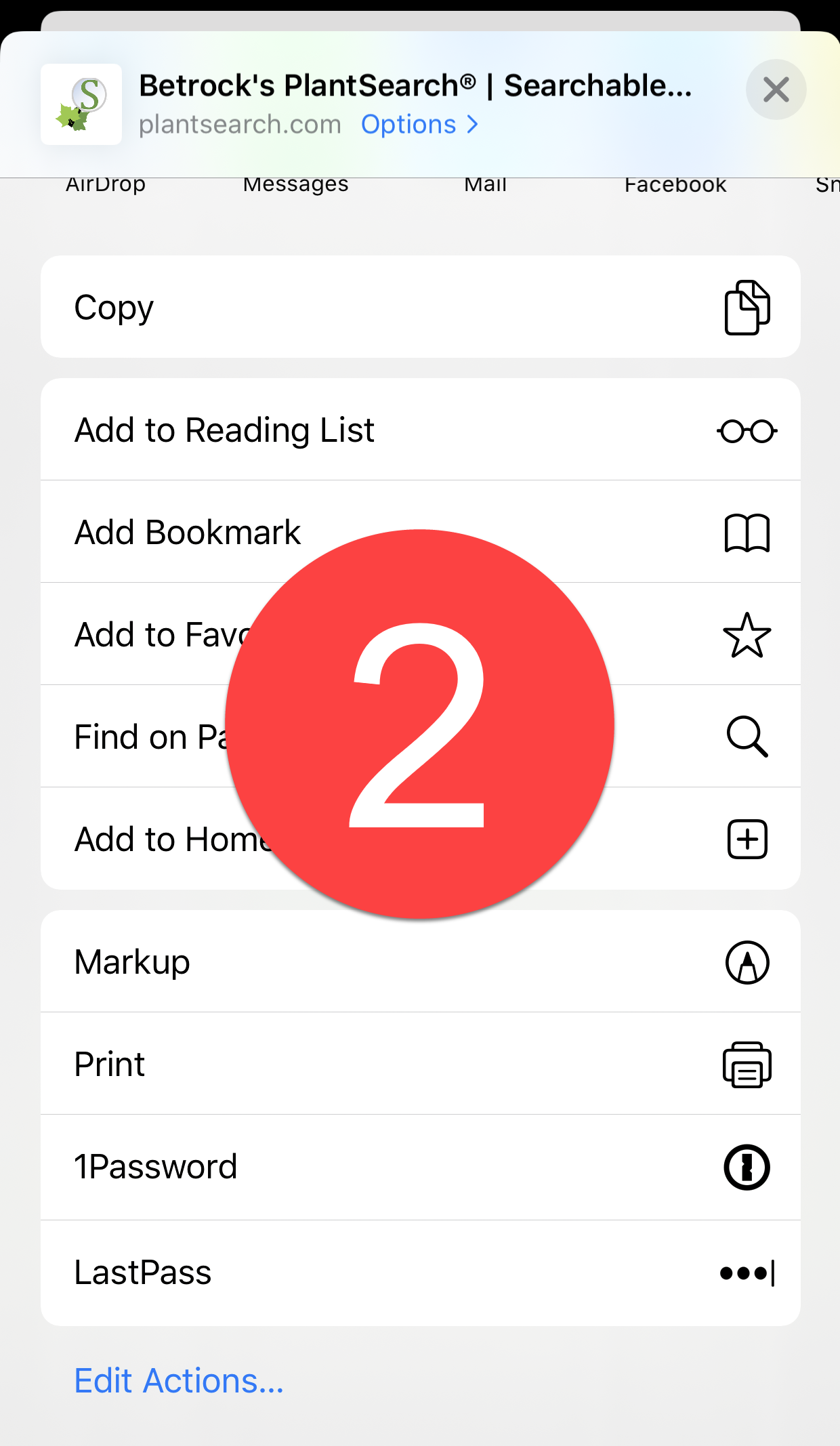Step 1: Visit the website
Open the PlantSearch website homepage
Step 2: Open the menu
Click on the icon with the three dots at the top right of your screen to open the settings menu (See Image 1)
Step 3: Add shortcut to Home Screen
From the menu select "Add to Home Screen" (See Image 2), then click "Add" on the next 2 windows (See Images 3 & 4)


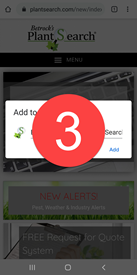

Step 1: Visit the website
Open the PlantSearch website homepage
Step 2: Select the middle icon
Click on the middle arrow icon at the bottom of your screen. (See Image 1)
Step 3: Add shortcut to Home Screen
From the new menu, scroll to select "Add to Home Screen" (See Image 2)
Step 4: Choose how to Name Shortcut
Choose how to name the shortcut and press "Add" (See Image 3)